Recovering the Weight of Your POINT Device (Android)
Adjusting your Weight
We all have oops moments in our lives, and when it comes to scales sometimes that can happen by not turning the scale on before you load a grain cart, seed tender, feed wagon, TMR mixer, or something of the sort. We allow you to "put weight" back into your scale by simply "Adjusting" the weight on your screen. Of course, this is just an estimate of what you think you put on the scale, but nonetheless, it is sometimes better than nothing to have a relatively close number. When your hopper is empty, you can re-zero your scale and start from a known zero point.

This is not the same as re-calibrating. Adjusting the weight on your scale only adjusts the active weight reading, it does not adjust the calibration.
1. Click on the device settings button on the live scale page of the mobile app
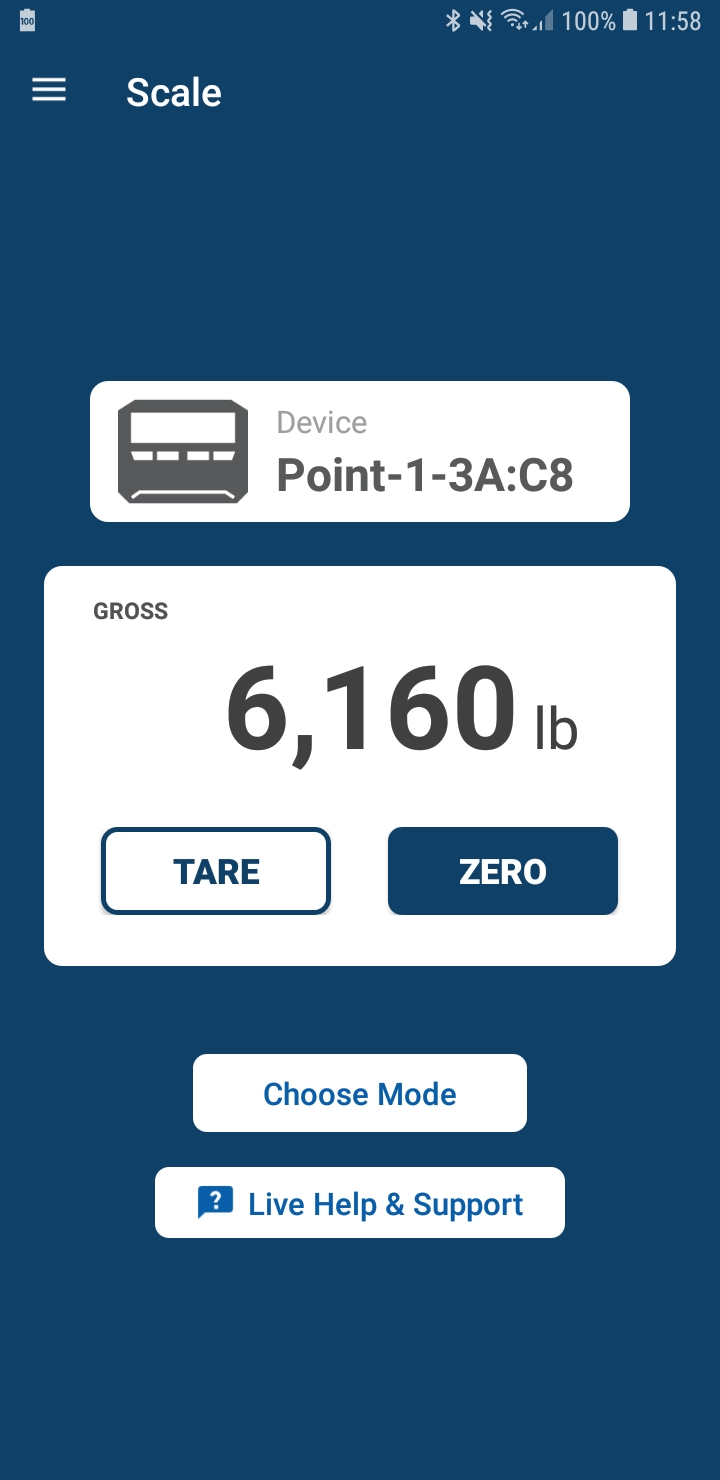
2. Click on Adjust Scale Weight line of the settings list.
3. Type in the new weight you want to be displayed on the POINT screen and click "Set Weight"
Congratulations! You have just updated the weight on your POINT screen. Observe the new weight on your POINT device and mobile app.
Related Articles
Recovering the Weight of Your POINT Device (iOS)
Adjusting your Weight We all have oops moments in our lives, and when it comes to scales sometimes that can happen by not turning the scale on before you load a grain cart, seed tender, feed wagon, TMR mixer or something of the sort. We allow you to ...Getting Started: Registering and Setup of Your POINT Device (Android)
Registering Your POINT Device All POINT devices are required to be registered to a user or organization. This ensures proper ownership of the devices being utilized. It will also ensure on boarding your future product support experiences through the ...Getting Started: Creating a POINT Account (Android)
Creating a POINT Account This help article will walk you through creating a POINT account with the Android App. Once you create an account you can then connect and register your POINT device to your account. For anti theft purposes, once a ...Getting Started: Registering and Setup of Your POINT Device (iOS)
Registering Your POINT Device All POINT devices are required to be registered to a user or organization. This ensures proper ownership of the devices being utilized. It also ensures on boarding your future product support experiences through the ...POINT Device Settings: Adjusting an Individual Setting (iOS)
Settings POINT supports a whole new method to making settings changes on the hardware. You may be familiar with other brands of indicator which require a button sequence and timing sequence to access settings menus. With POINT, all of that goes ...