How to access POINT serial number
Option 1: Check the side of the box that the POINT came in.
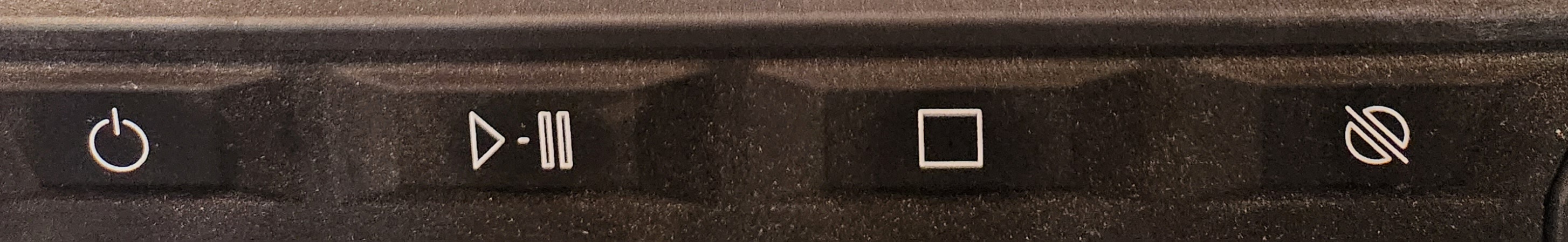
Option 2: Separate the POINT from the base adapter and read the sticker.
Option 3: Make sure it reads Gross : Press and hold the PLAY/PAUSE button and the ZERO button both for 5 seconds.
ON/OFF PLAY/PAUSE STOP ZERO
Option 4: Take a picture of the startup screen after rebooting POINT
Related Articles
Getting Started: Registering and Setup of Your POINT Device (iOS)
Registering Your POINT Device All POINT devices are required to be registered to a user or organization. This ensures proper ownership of the devices being utilized. It also ensures on boarding your future product support experiences through the ...POINT Device Settings: Adjusting an Individual Setting (iOS)
Settings POINT supports a whole new method to making settings changes on the hardware. You may be familiar with other brands of indicator which require a button sequence and timing sequence to access settings menus. With POINT, all of that goes ...Getting Started: Registering and Setup of Your POINT Device (Android)
Registering Your POINT Device All POINT devices are required to be registered to a user or organization. This ensures proper ownership of the devices being utilized. It will also ensure on boarding your future product support experiences through the ...POINT Quick Start Guide
Quick Start Guide Use this Quick Start Guide to help you get set up and running immediately. Refer to the help center for additional instructions and answers to questions..... Lets get started. Package Contents (Inside the box) Tools Required ...POINT Firmware Release Notes
Firmware (Version 1) Release Notes This article is a running list of release notes for the various firmware releases for the POINT Scale Display. Please refer to this article for bug fixes, feature releases, and improvements. Version 1.0.0 (Initial ...